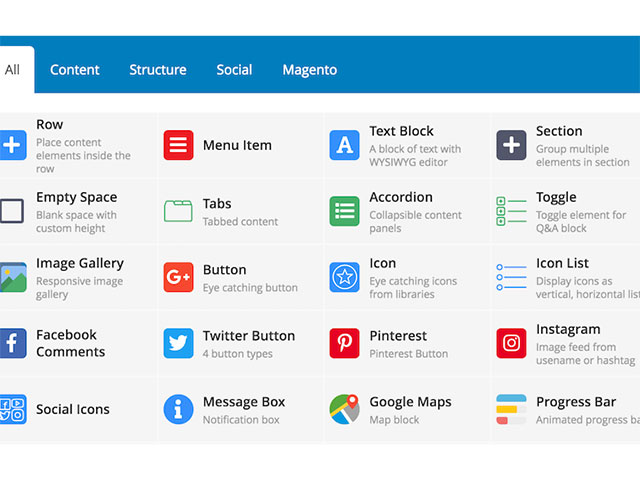As you know, Magento 2 Page Builder Extension offers great features. In this article, we are going to introduce and review the top Magento Page builders壯陽藥
Extension.
The beautiful and attractive appearance of your web pages of the site is one of the most important reasons that people attract to the website and spend a lot of time on the site. One of the best ways that help the site to be seen better is using Magento 2 Page Builder Extension.
Related posts: How to Change Welcome Message in Magento 2
In this article, we introduce 5 of the best Page Builder Extensions.
Previously, many webmasters, due to lack of programming knowledge, had to refer to different programmers to design the pages they needed and were not satisfied with the design done ultimately.
But now we want to introduce you to a tool that you can design your pages without the need for coding.
Related posts: What is Magento?
One of the tools you can use to design your web pages is a page builder. In this article, we will introduce you to 5 of the best Magento 2 page builder Extensions. You can start designing by Just installing one of the page builders Extension on your site.
Related posts: Best Magento 2 extensions 2023
What is a Page Builder Extension?
Page Builder Extensions allow users to create their own pages easily and without the need for programming knowledge. To do this, the user has to select the desired elements and enter their information. There are many page builders for Magento, and we introduce some of the best ones in this article.

Related posts: The best SEO Magento Extension
What is a Magento page builder Extension?
One of the tools you can use to design your web pages is a page builder Extension. By Magento 2 Page Builder Extension, users attract to your website and spend a lot of time on your website, which is the beautiful and attractive appearance of your web pages.
Where is Page Builder in Magento 2?
Go to the Admin Panel, navigate Stores > Settings > Configuration
Then select Content Management from the left panel under general.
In the continuing open the Advanced Content Tools section and change to yes “Enable Page Builder” option.
Introducing 5 popular Magento Page Builder Extensions
Magazine Page Builder for Magento 2
Magazine Page Builder is a powerful set of tools that helps you create and manage your Magento website without touching a line of code. Everything from product descriptions through the site structure CMS Page, Static Block is easily configured in seconds.
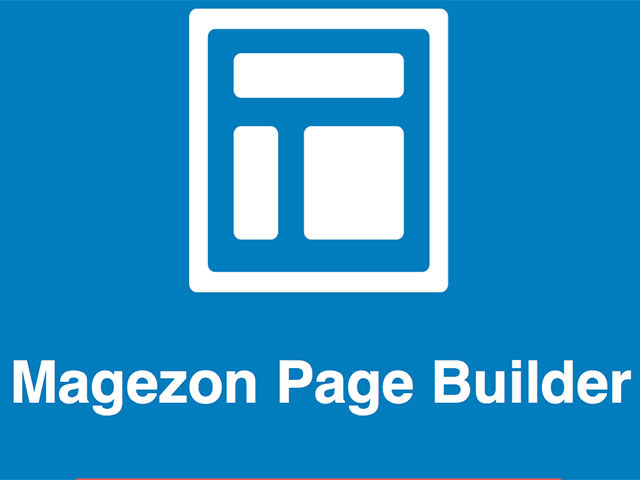
- Create Beautiful Page Layouts
- Create Responsive Magento Websites Instantly
- Page Builder That Works With Any Magento Theme
- Ready-to-use Predesigned Templates
- Drag & Drop Page Builder FEATURED
- Build In Minutes With 50+ elements supported
- Powerful Customizable Options
- Magento WYSIWYG Integration FEATURED
- Lightning Fast Performance
- SEO Friendly Page Builder
- Outstanding Plugins Supported
- More Barely Noticeable Features
- Compatibility
- Amazing Aftersales Support and Tutorials
buy Magezon Page Builder for Magento 2 price 149.00 $
CMS Page Builder by MageSolution for Magento 2
Create custom pages and content blocks without writing a line of code with the Magento CMS Page Builder extension.
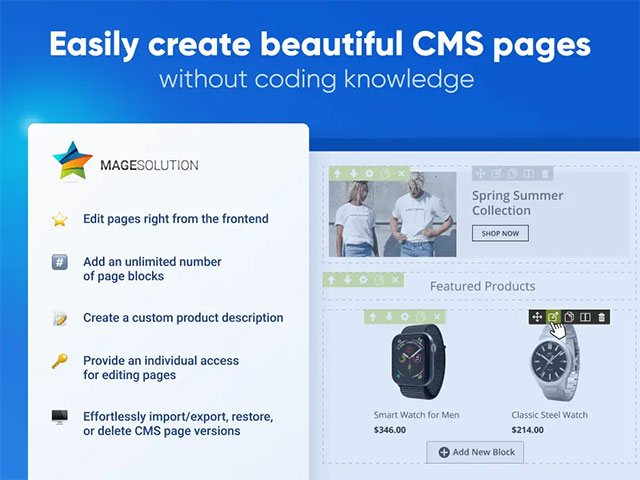
- Create and edit CMS, category, and product pages
- Use 30+ building elements to create unique page designs
- Import/export, delete or restore any page version
- Provide mobile-responsive design
- Compatible with Magento 2 themes
PAGE BUILDER EXTENSION FOR MAGENTO 2
Magento 2 page builder extension supports you to create and manage your website without knowing and writing a line of code. Just by carrying out some simple actions, you will have a website that meets the demand for beauty, creativity, harmony, and professionalism.

- Drag & Drop Interface FEATURED
- Magento WYSIWYG Integration
- 50+ Elements Supported
- Responsive Design Options
- Time-saving & Money-saving
- Work with any Magento Templates
- Convert Page & Elements into Content CMS Page/Block
- Create Unlimited Layouts
- Block Builder & Bootstrap Grid View System
- Easy To extend with 3rd Party extensions
- CMS Page Builder & CSS Skin Builder
- Schedule Time To Display Your Page on Frontend
- Enhance page load time incredibly FEATURED
- Live Preview For Easier Editing
buy PAGE BUILDER EXTENSION FOR MAGENTO 2 price 0 $
Page Builder
Are you looking for a solution to build Magento 2 theme faster and easier? Our Magento 2 page builder is exactly what you want. Let’s discover the below features to understand how it works.
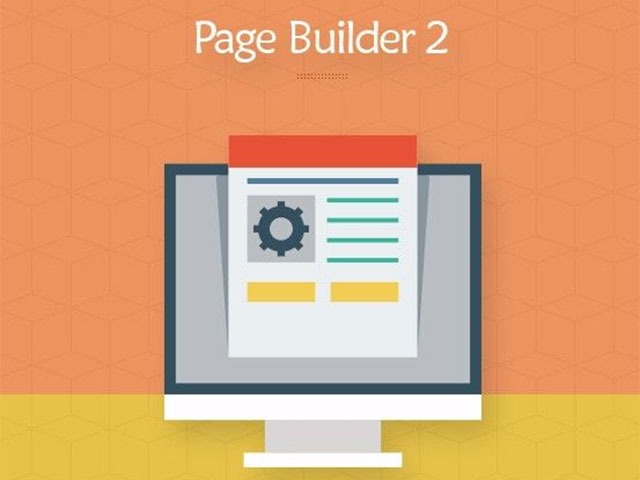
- Time & Money Saving
- Drag & Drop Interface
- Work with any Magento Templates
- 50+ Widgets Supported
- Responsive Design Options
- Convert Page & Elements into Content CMS Page & Content CMS Block
- Create Unlimited Layouts
- Block Builder & Bootstrap Grid View System
- Easy To extend with 3rd Party extensions
- Cms Page Builder & CSS Skin Builder
- Schedule Time To Display Your Page on Frontend
- Enhance page load time incredibly
M2 Page Builder
In case you are about building feature-rich web pages, the Page Builder for Magento 2 is a must. This is the Extension that simplifies managing your Magento store. We designed it to help you enrich the existing page’s outlook without any coding experience.

Our Extension makes it simple to make changes in page layout at the front-end. It has a wide range of modules integrations. So you don’t have to open the Extension backend view. You can configure the required settings right at the storefront. It will be very easy with the Page Builder functionality.
The extension will help you to:
- Edit all CMS pages including the homepage.
- Edit all CMS blocks.
- Edit all widgets.
- Change the store logo and welcome message.
buy M2 Page Builder price 79 $
Is Magento a Drag-and-drop page builder?
Drag & Drop Page Builder is a wonderful feature of Magezon Page Builder. Create with Drag & Drop Page Builder your pages without coding or programmer, just with the intuitive drag & drop interface. The drag & drop gesture lets every Magento newbie shape to set up their websites which are 100% responsive in e few minutes.
How do I use Magento page builder?
To use the Magento page builder, first, download the files and then unzip them. Then create the Extension files in the app/code/folder, then create a folder according to the name of the company by which the Extension was prepared, and put the files in it, then put the files inside the pub folder in the pub folder, respectively. Then enter the following commands in your command line (terminal) in order:
PHP bin/Magento setup:upgrade
PHP bin/Magento setup:di:compile
Is Page builder in Magento open source?
The good news is that Magento page Builder is open source. You can simply use the free and public version of Magento page Builder to set up your online store. With the help of a programmer or Magento, you can empower it and add new capabilities and features.
Conclusion
One of the most important things in designing a website that has to be considered is that your site looks beautiful and attractive. It is better to say that the site should be user-friendly. Now you don’t need complicated programming to design your favorite websites anymore.
Page builder extensions allow you to design your site beautifully and professionally without coding and using a series of ready-made templates. We have already introduced some of the most popular page builder extensions. So choose one of them as soon as possible and start designing.