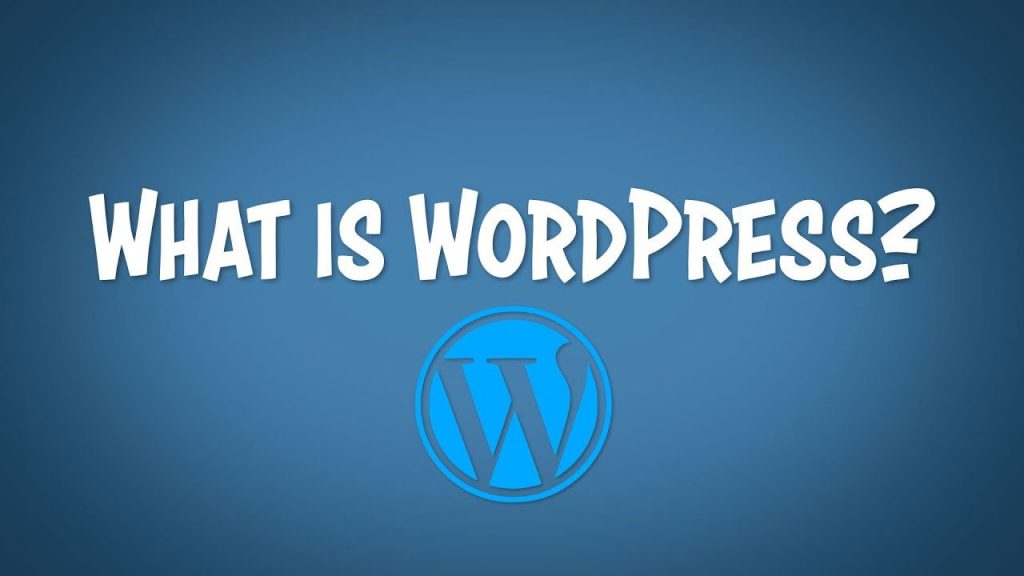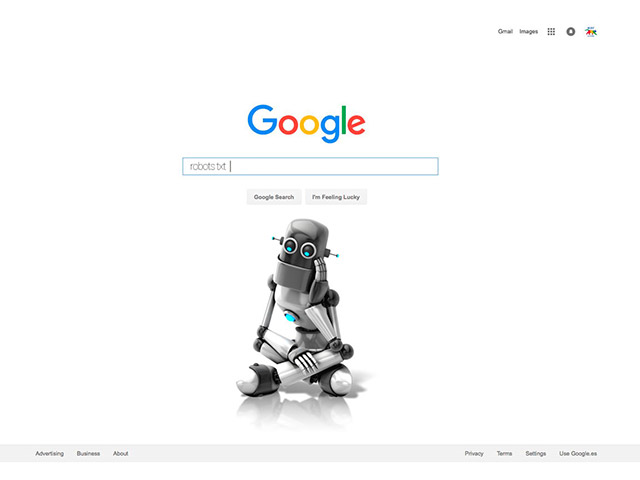In this part of the Magento 2 tutorial, we will teach you what an SSL certificate is. How to enable SSL Certificate on Magento?
Related posts: What is Magento?
SSL certificate and enable SSL Magento
SSL Certificate is an encryption technology that allows data to be encrypted between the user and the website. Normally, data is received on the server as well as sent by the user. With SSL, in the first step the data is encrypted and then sent to the server, where the data is decrypted and can be used.
Example for sending information via SSL
For example, when your card number is 6666-5555-4444-3333 and you want to pay with this card, the information will be encrypted first. For example, the number one is added to each number from the card and the result will be equal to 7777-6666-5555-4444 then sent to the server.
After that, the server subtracts one unit of each number of the card. At this time the person who sees the data thinks that received the card number correctly. Of course, this was a very simple example to understand better the subject, and the topic of encryption is more complicated than this.
Related posts: How to Change the Admin URL in Magento 2
The SSL Certificate is a pair of keys to encrypt the exchanged data. In simpler language, the same lock and green color that you see next to the website address is the result of using SSL and assuring the user that the data sent and received is safe and can safely buy from your store. You can use free SSL or buy from a website.
The steps to enable SSL Certificate on Magento
Step 1: Log in to the admin panel.
Step 2: From the main menu, click on store and then click on the configuration to enter the Magento settings section.
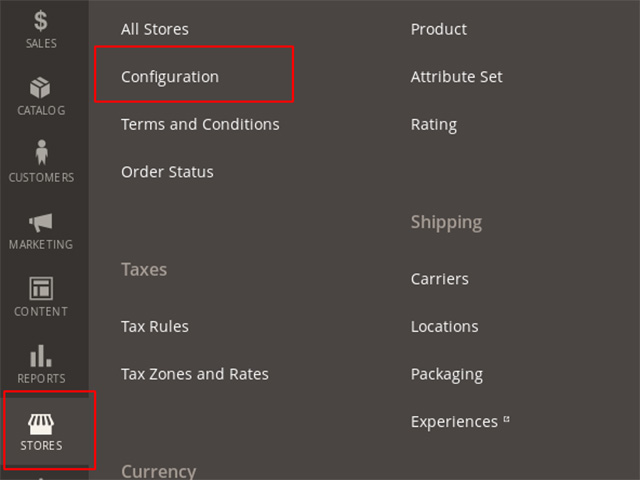
Step 3: Click on the web from the General tab.
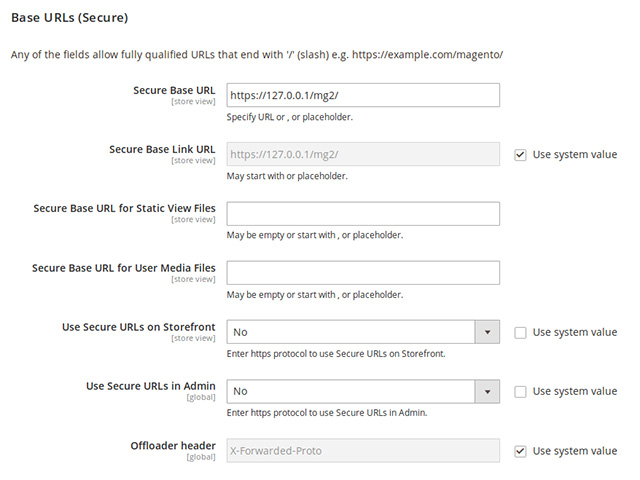
In this section, you must click on information (Base URLs Secure) to open the list of options in this section.
Fill in the Secure Base URL with an HTTPS address.
Related posts: The difference between Magento and WooCommerce
Set the “Use Secure URLs on Storefront” and “Use Secure URLs in Admin” to yes and then save the settings.
After enabling the SSL Certificate, empty the Magento cache.
The last word
We hope you can Enable Magento SSL Certificate after studying this article. Everyone who has an online store will need to enable the SSL Certificate to redirect the store from HTTP to HTTPS because it is one of the most important layers to secure the Magento site, SSL Magento.