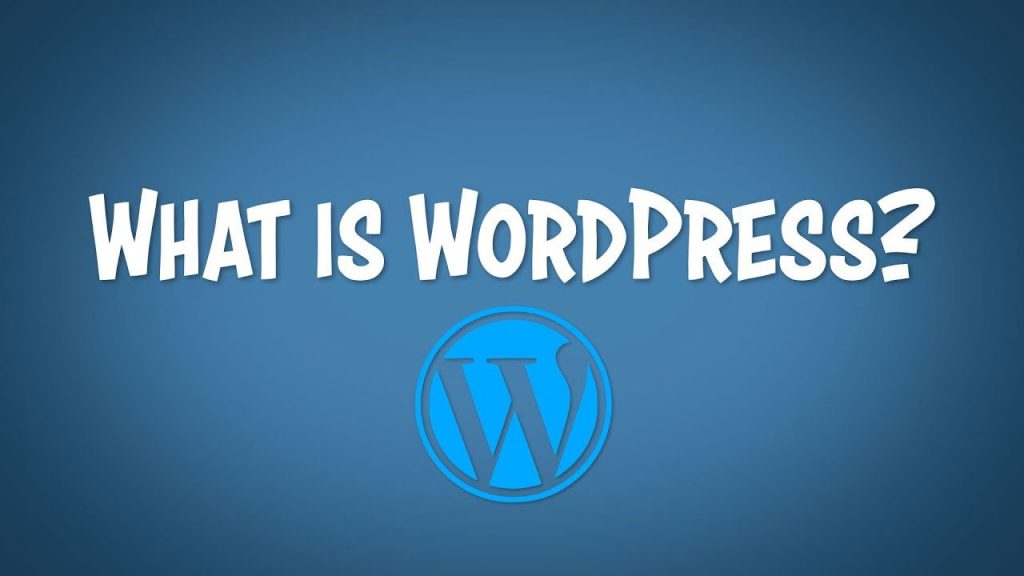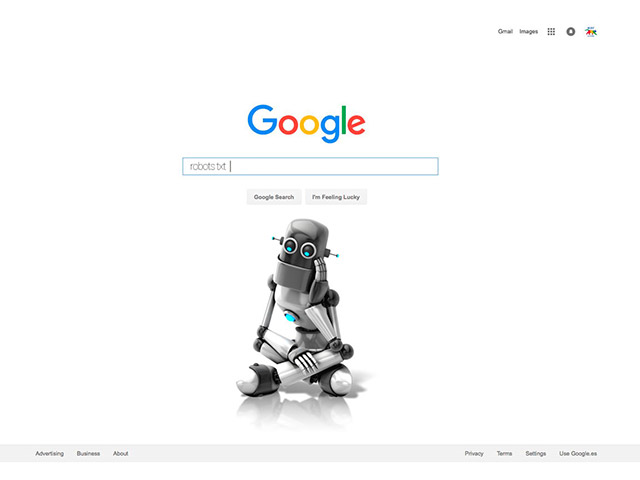Speeding Up Magento 2 is the most important point to progress the online stores. When the speed of a website or online store is slow, customers stay away from it.
This is true in today’s world because websites have many features and capabilities that often impair their proper functioning, so if you find that your store is slow, you must have lost several customers.
The slow speed of an online store is a red line for sellers, and the problem isn’t in the number of features the website has, but in its optimization. So your job is to find the problems and solve them immediately.
Related posts: What is Magento?
This article will help you understand when it’s time to address these issues and which techniques can improve your store’s performance. We want to guide you to speed up the Magento website.
Related posts: Magento 2.3.5 | Everything about the latest version
Why Website Speed Matter: Real Examples
People hate waiting. With the advent of the Internet and online shopping, this problem has been partially solved. Customers now find, order, and pay for a product in seconds.
Expectations from online stores are high, and if they fail to meet customer needs, they will have serious difficulty converting visitors into customers and making money.

According to statistics, website speed is directly related to conversion rate. Only a second delay in loading the page reduces the conversion rate by 7 percent. Of all the people who experience poor website performance, 79 percent will never return to the site.
Akamai has stated that even milliseconds count. Pages loaded in 2.7 seconds showed a conversion rate of about 12.8 percent, while pages loaded in 2.8 seconds had a conversion rate of about 2.4 percent.
The above examples show the importance of a high-speed website in the e-commerce industry. Underestimating these can lead to poor conversion rates that result in insufficient revenue.
Related posts: Download Magento

How do determine the low speed of the website?
If your website loads fast for you when you open the pages, does not mean that your customers have fast access like you and the site loads fast when they want to buy. Many factors affect the overall performance of a website for users, such as the distance between users and servers and even which device and browser to access a website are also involved.
If you are serious about your e-commerce and do not want to leave a chance for error, be sure to do Magento speed tests regularly. There are two important tools that can help measure the speed of a Magento website:
PageSpeed Insights:
Page Speed Insights is a Google official tool that can be used to determine the loading time of web pages on desktop and mobile. Aim for a score of 90 or higher. If you see a score below 50, it indicates that you need to work to speed up Magento.
Test My Site:
Test My Site is another Google tool with wider capabilities. This tool provides site speed, comparison with competitors, and tips on how to deal with identified problems.
If these tools show that your website needs to be faster, do not delay; Leave this task to an expert who has the necessary ability in this field and provide a detailed optimization report.
Related posts: Magento 1 vs Magento 2

15-step guide to speed up Magento
The speed of an online store working with Magento can be slowed down by a variety of factors, and you need to take a number of steps to improve your page loading time and overall performance. In general, you should consider the following and make sure that they do not pose a problem for your store:
- Remove extensions that reduce speed
- Correct server configuration
- Minimize JS and CSS
- Disable unused extensions
- CDN
- Reindexing
- Varnish against internal cache
- SRT and TTFB
- JavaScript grouping
- Set the working mode
Remove additional Extensions
Checking Magento extensions is the first step in checking the speed of your store, they often overlap and slow down the entire store. Of course, we accept that you can’t start your own store without an extension. If you have fewer custom extensions, your website will be faster in loading.
One way to test how each extension affects site loading speed is to enable and disable them one by one and test performance at each step.
In this way, you can identify the ones that make slow down your website. If you find such extensions, try to find other extensions that have been developed by reputable developers and will be tested before release.
Related posts: Top 4 Magento Store Templates
Correct server configuration
This is a complex stage and includes a variety of topics that need to be addressed. Here are some tips on how to configure the server for maximum performance:
Service hosting provider:
It is important to choose a Magento hosting provider that can meet your business needs. It is important to choose a Magento hosting provider that can provide your business requirements. The main advice is don’t settle for the cheapest option.
The server is the main factor that predetermines the future performance of your online store and how to cope with high traffic. It is also important to increase server resources when moving from Magento 1 to Magento 2.
Delay:
The location of your host and its distance from the main audience also affect the performance of the website in that area.
VPS
It is very important optimizing the software and database running on the server when you choose the VPS option or a dedicated server to host.
MySQL Query Cache:
This item should be on your to-do list to check website speed. On many servers, the query cache is disabled by default, which slows down Magento performance. By activating it, you will significantly increase the speed of your store.
SRT and TTFB:
SRT and TTFB are very important concepts in web development because they directly affect the speed of the website and its ability to turn a user into a customer.

Start Render Time (SRT):
The moment when users view the first downloaded content after the initial request from the website. The moment the first element appears on the white screen which may be a logo, colored background, text, and so on; the first thing users see. The best SRT is about 1 second. If displaying the first elements of the website takes longer, site optimization is faced with difficulty.
Time To First Byte (TTFB):
This option directly affects SRT. TTFB The time it takes for a user to send a TTFB request and load the first byte of the page in the browser. According to Google instructions, the optimal TTFB should not be more than 200 milliseconds.
Set the operation mode
Improper performance is often the cause of poor Magento store performance. Those who have moved from Magento 1 to Magento 2 are often unaware of this.
This can be set for the default mode, developer mode, and production mode. Of these three, the default mode has the highest speed. The first two modes are designed for development and debugging. This feature is often overlooked.
To know how a website works, you need the following command:
PHP bin / magento deploy: mode: show
If you find that you need to switch between modes, use the following command:
PHP bin / Magento deploy: mode: set production
Related posts: Magento Training Book
JavaScript grouping
JavaScript grouping feature is used to reduce the number of requests, which creates a single file of all JavaScript files. Therefore, the waiting time for users to display content on their screens is reduced.
There are two things to keep in mind when working with this feature. The first one is that TTFB requests don’t need to be bundled. The second one is when you group JS files, a high-weight file is created that can grow up to 10 to 15 MB and takes much longer to load this file than to load code in small chunks.
CSS and JS compression
A website needs to be fast because Google has
ranking rules. Compressing JS and CSS is one way to speed it up. This unique feature has been added in Magento 2 and allows you to compress CSS and JavaScript files.
Use the programmer settings in the admin panel and enable the Minify JavaScript Files feature.
This setting can only be enabled in production mode, so be sure to check it before making any changes.
Varnish cache vs. Magento interior cache
Can you install an extension directly on the server where your store operates? If the answer is no, work with the internal cache. In general, you should keep in mind that the more a store relies on third-party software, its disadvantages will be greater.
Disable unused Extensions
At Magento, you have to use different extensions to meet your needs. If you do not use some of them, it is better to disable these extensions and reduce the server load.
Start with shipping methods. Some shipping options are enabled by default on the system.
Constantly sending requests, slow down the review process and your customers will be disappointed with your store. If you do not use some of the options, make sure they are disabled.
The same goes for the extension. If you have some extensions that you are not currently using, disable them.
Use CDN
Content Delivery Network (CDN) is another solution that is worth considering. By disabling this option, Magento 2 downloads all static content from the webserver.
Selecting a CDN delivers content faster and speeds up the website. The good news is that the latest versions of Magento support CDN, so you do not need to use third-party extensions.

Reindexing
This is a very important feature for any online store. Reindexing operation starts every time that you create a new product list and save it. It can’t be completely disabled, but you can plan it for your leisure hours.
Conclusion
Website speed plays an important role in the ability to turn visitors into customers and is especially important in e-commerce; because it only takes a few seconds for visitors to comment on your store or buy from you or your competitors. We recommend you use the solutions that are said in this article to speed up Magento 2.
How to speed up a Magento website? Here’s a 6-step program to speed up Magento:
- Examine how your website works
- Know what might affect speed
- Remove unused extensions and options
- Choose only trusted developer extensions
- Do not try to save on hosting providers
- Optimize databases, cache, and servers