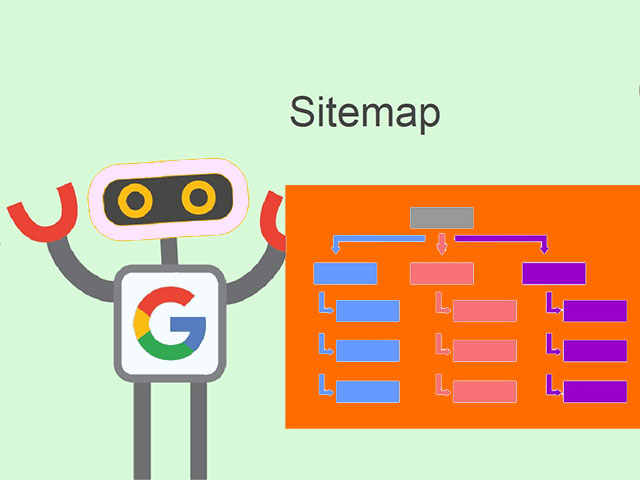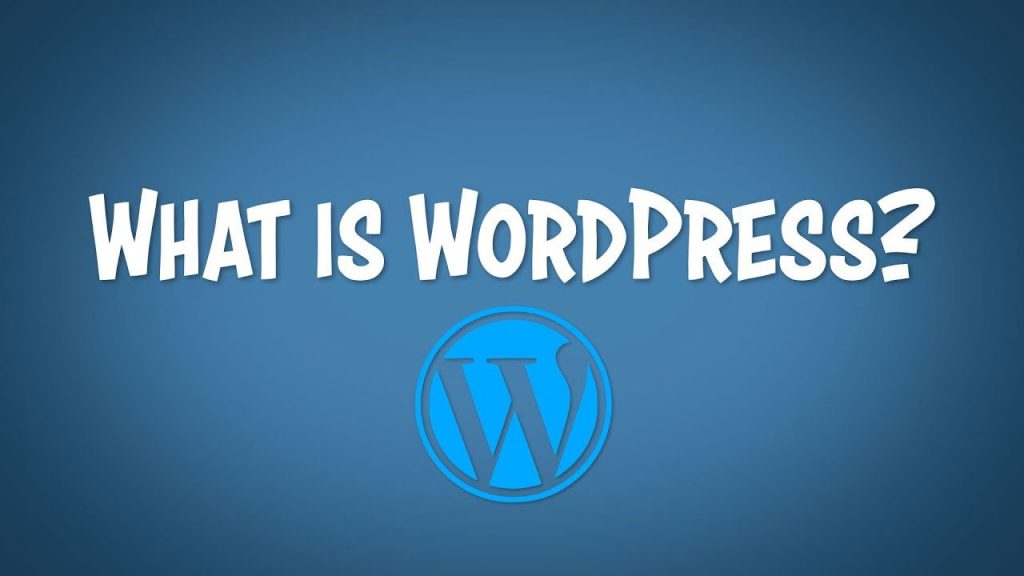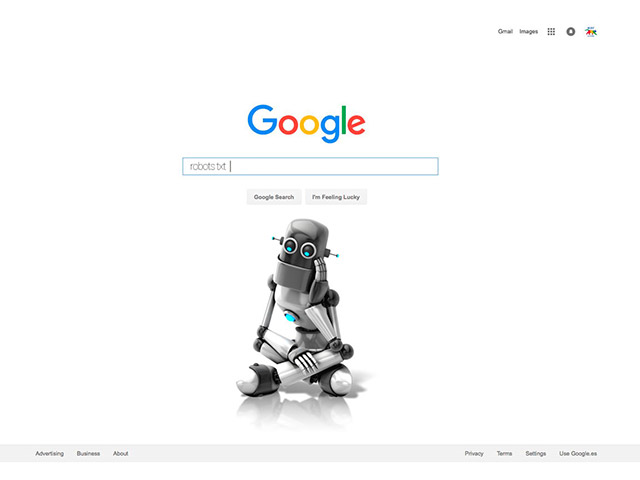A Sitemap is an XML file containing your site URLs. One of the great benefits of Site Map is helping Google search engine to index your site earlier; this point helps your online store to get the best ranking.
In this Magento 2 tutorial article, we describe how to launch a site map. If you want to launch a Site Map on your site, stay with us and follow the article.
Related posts: What is Magento?
What is a Sitemap and how does it affect on SEO of the site?
Recording a site map in Google is one of the most important steps to improve the site and content optimization.
壯陽藥
t-size: 24px;”>Google can analyze the subject of your site better and it helps to site SEO by accessing the site map. Do you want to know what a site map is, how to create a site map, and so on? If you are looking for the answer and need to have an accurate understanding of the sitemap and its importance in SEO, be with us until the end of this article.
What is a Sitemap?
Site Map is a file that introduces a list of your all site pages to search engines. In fact, the web pages’ structure of the website is provided to the search engines by the sitemap. In other words, a SiteMap is a kind of roadmap for a website and allows search engines to identify the important pages of your site.
Related posts: Configure the robot.txt file in magento2
What is the purpose of creating a Site map?
We know that the purpose of creating a site is showing the site content to a target audience. This goal can only be achieved when the site and its content are readable by Google.
Google search engines check website pages by daily crawls and make readable them for Google.
This XML file shows the website’s total structure and causes the pages to be found on your site by search robots.
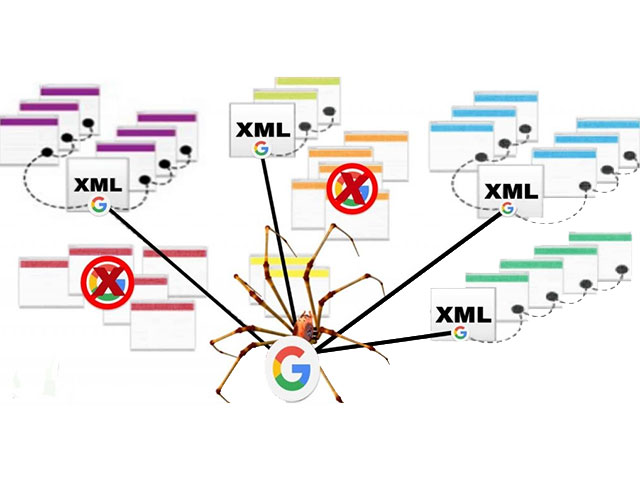
You should pay attention to this point that sites can have a specific site map based on their structure (ecstatic or dynamic). We have to say it is easier to create a site map on dynamic sites.
What is the need for a site map?
The work of search engines like Google is to show the closest and related results to the word which the users are searching for.
To do that Google uses crawlers robots. But what is the role of Google Sitemap? The sitemap XML file makes it easier for search engines to read site content, organize and index content. These works increase your chance to improve site SEO and get a high ranking.
Without a correct site map, Google robots may think your site is duplicate and has copied content.
Types of Site maps
Site maps can be structurally divided into several categories. But the most important ones that are used by most websites today are two types of HTML and XML Sitemaps. In the following, we will define and review these two types of site maps.
HTML Site Map
An HTML site map is written by Hypertext Markup Language. In fact, an HTML Site Map is including information about the pages of a website and the position of these pages.
This type of site map is accessible for users, and they can access the different parts of a site and find exact awareness about paths and pages.
In addition, through the sitemap, the pages are linked together through internal linking, and as a result, the site rank in the main keywords is improved.
XML Site Map
An XML site map is written by Extensible Markup Language. This type of site map just allows crawlers to see the site content and users can’t see the content of an XML file. The purpose of designing and building these maps is to guide Google robots. You announce to crawlers how many pages are there on your site by creating an XML site map.
Also, each change or update that happens on your site Will be notified to Google by XML Site Map.
So Google can quickly and easily examine the content of the site, and this has a positive effect on SEO.
What are the benefits of an XML site map?
An XML Site map sends this message to Google that what is the content of your site? When you update your site content, the XML site map notifies Google.
In addition, it will notify Google search engines of updating time, the distance between the updates, and the rate of their repetition.
You can specify the importance of every page content using the XML Sitemap. Having a propriety site map significantly helps to index dynamic pages of your website, also eliminated the weakness of the site in internal link building to some extent.
An XML Site map helps the big sites with high content to be indexed more quickly and exactly. The XML Sitemap shows all pages of your site to Google and this subject causes Google search engine to crawl quickly in the site and check your site content even if your site has a complex structure.
What is the site map information and what does it include?
There is available information to search engines in a site map like the position of the content in the site, its importance, ،Type of content, and the changes that are applied to it. In the following, we refer to the information that has to be in a site map.
Where exactly each page of the website is located
- When have updated the pages for the last time?
- How often does the process of applying changes to the site pages take place
- How much is the importance of each site’s page compared to other pages?
- What is indexing process optimization using the site map?
Now this question is asked: what the site map optimize is and what its effect on-site SEO is. As we said before, only pages that are important for SEO are registered on the site map. In fact, by using a site map, we direct the Google crawler to more important pages. Doing so allows the website crawl budget to be used correctly and intelligently.
The important thing is that the site map should be free of items such as pages with unofficial URLs, pages with duplicate content, URLs created with the site filter, pages that aren’t indexed, redirected pages, 404 and server errors, logged pages Name or payment.
It is better to have the point in your brain that the Google search engine uses a site map only to identify the important pages, but it doesn’t mean Google doesn’t index the URLs that aren’t registered in the site map.
Startup a site map in Magento2
To start the process, go to the Admin Panel
Navigate Marketing > SEO & Search > Site Map
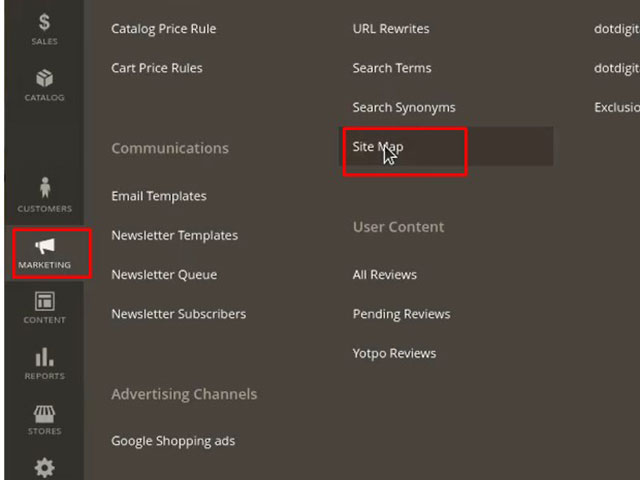
In the opened window click on Add Site map button.
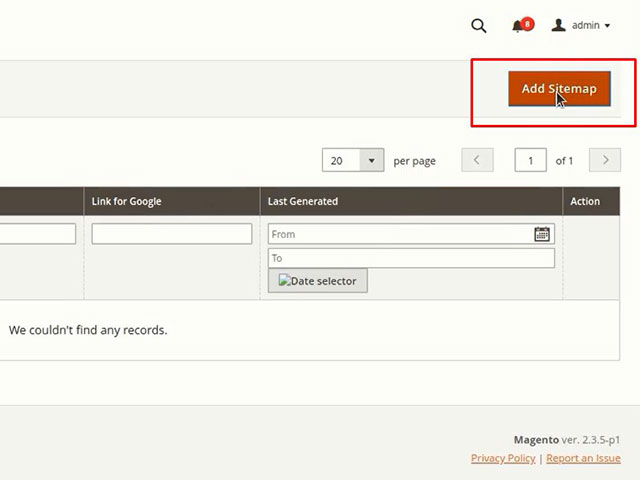
To create a Sitemap, fill the Filename field with a name like Sitemap.xml
For the Path field, enter a slash for a base path to determine where the Sitemap is.
Then click on Save to save the Changes.
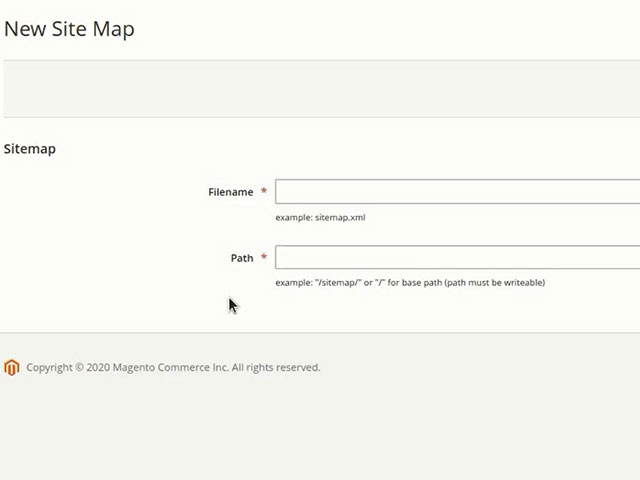
As you see in the below picture, the site map is created
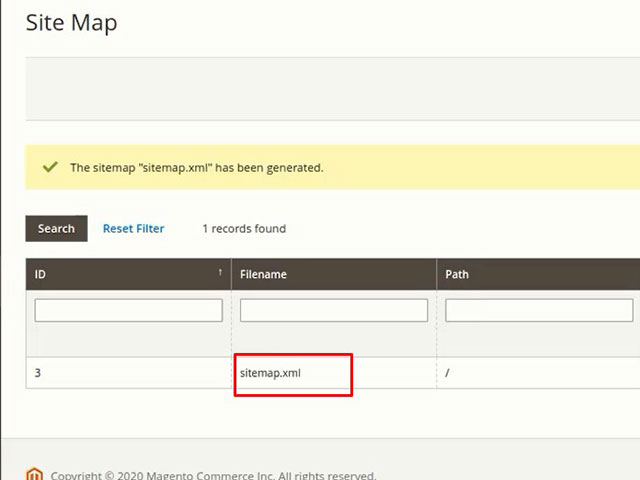
Now you can register in Google the available link below the Link for Google column.
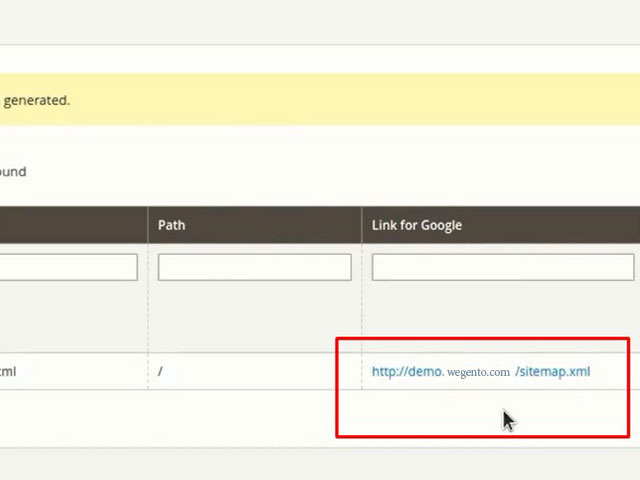
Magento 2 has the ability that creates a Sitemap automatically. For doing this
navigate Stores > Setting > Configuration
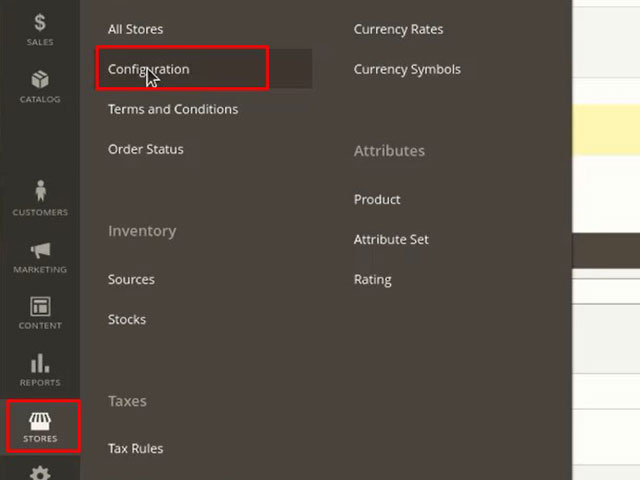
In the open window expand Catalog in the left menu and select the XML Sitemap
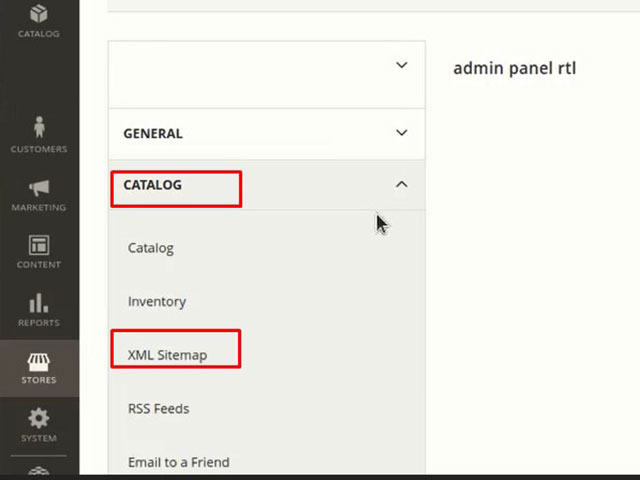
Expand Generation Settings
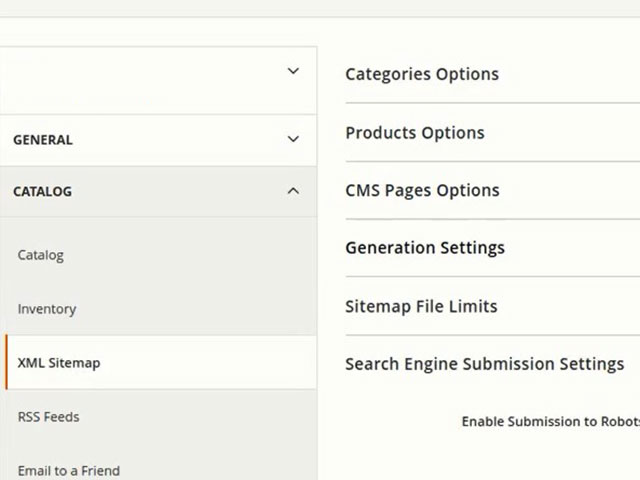
Enabled: determine whether the sitemap be active or not.
Start time: you can determine the exact time that you start.
Frequency: it can be daily, weekly or monthly.
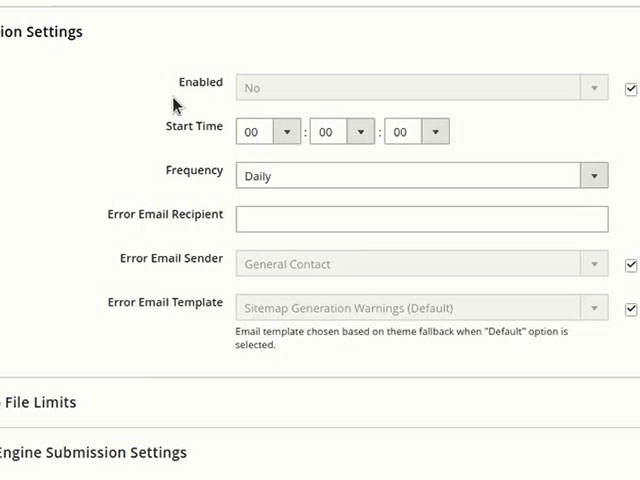
Expand Sitemap File Limits as the next part to set a sitemap.
Maximum No of URLs Per File: You can specify the maximum number of URLs you want to put in the sitemap.
Maximum File Size: With this option, you can select the largest file size for the sitemap.
Search Engine Submission Settings:
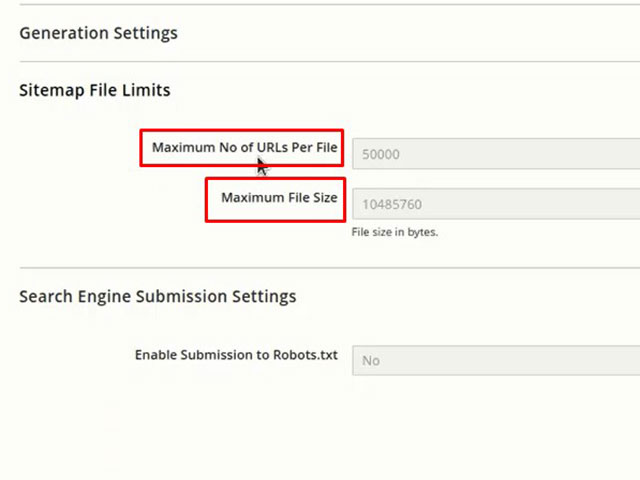
Conclusion
Finally, we can say a Sitemap shows the site path to search engines to index the website content easier and faster. As a result, one of the best and most effective tools to introduce the site to search engines is the site map.
In all, having an appropriate Site Map can improve website search and SEO and also increase the speed and security indexing of pages.
In this article, we tried to answer the question “what is a Site map?” And learned how to create the Sitemap. We checked The benefits, importance, and types of a site map. I hope it was useful for you.