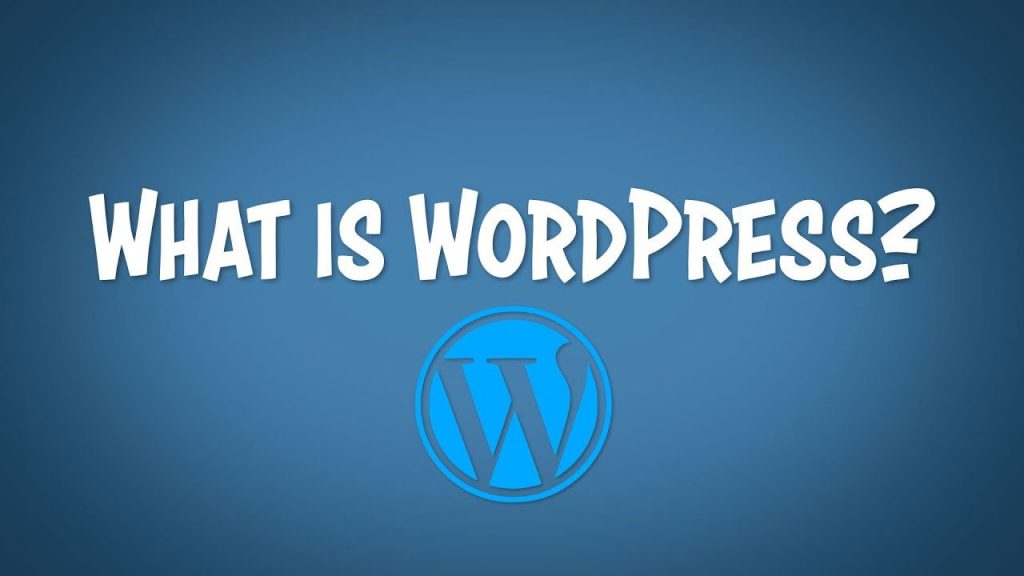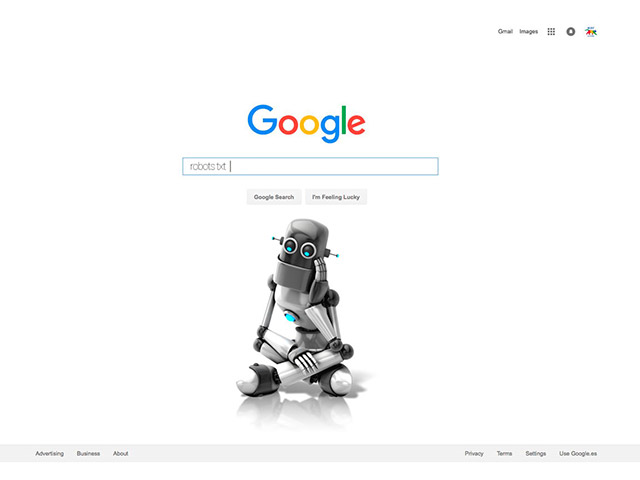Magento Connect supports you to create a free Connect Account in Magento. You can access your Magento account from your website or from your store’s Admin.
By having a Magento account, you can view, track your orders and find the information that is related to your purchases.
Remember that the email address that you use to open a Magento account only can be associated with one account. In this part of Magento 2 training, we will teach you how to create an account in Magento Connect.
Steps to create an account in Magento Connect
- Create a new Magento account.
- Enter information for the Magento Connect account.
- Check your new account.
Step 1: Create a new Magento account
First, open and visit the Magento site where we put the address: https://wegento.com
In the upper right corner, select My Account (Sign in). Then from the New Customers section, click on Create New Account (Register) button.
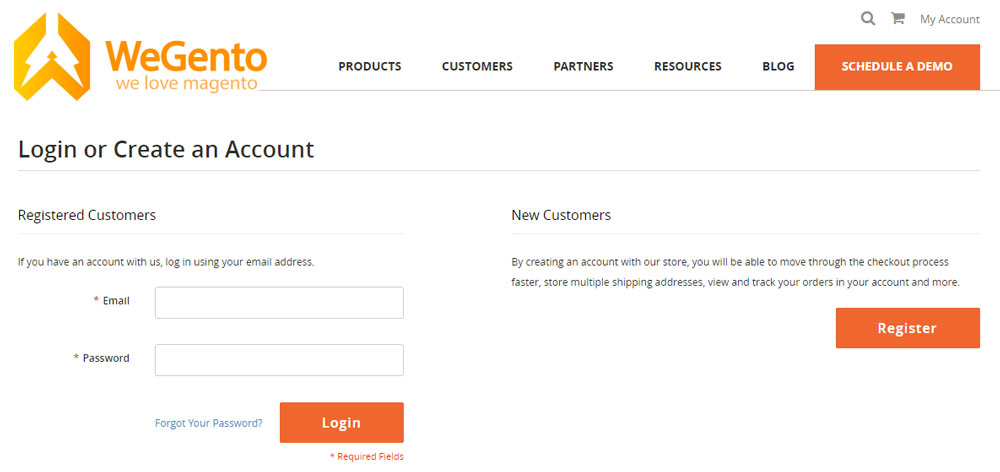
Step 2: Enter your Magento Connect account information
To enter personal information, follow the steps below:
- Enter your first name, last name, and email address.
- Set My Company Primarily and My Role to the best description.
In the login information section, follow the steps below:
- Enter a password for your account and enter it again to confirm.
- Your password must start with a letter, and it is a combination of uppercase letters, numbers, and special characters or lowercase letters and its length can be from eight to sixteen characters long.
- When you complete the information, click on Submit. Now your account dashboard is displayed.
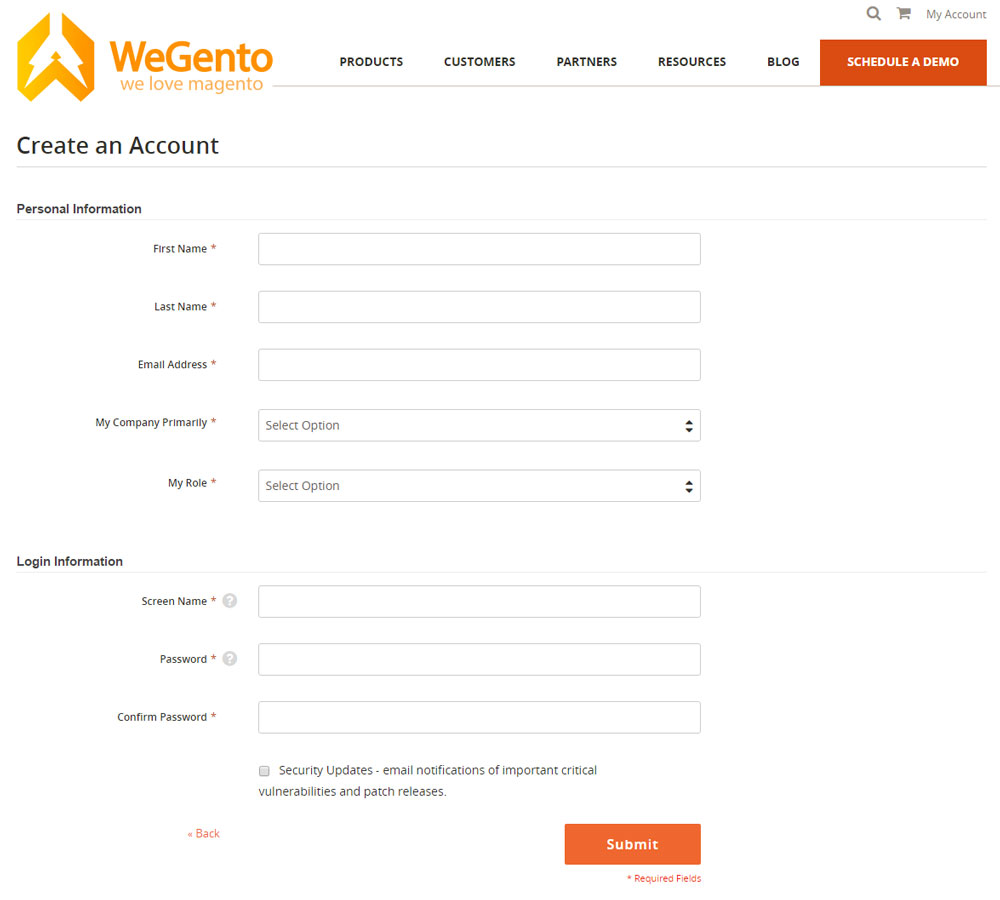
Step 3 of Creating a Magento Connect account is Checking your new account.
3.1 To log in to your Magento account:
Go to the Magento site: https://www.wegento.com
Click My Account in the upper right corner.
Enter the email address associated with your account. Then enter your Password.
After completing, click on Login.
3.2 To get a new password
If you forgot your password, click on “Forgot your password?”.
Enter the email address associated with your account for the Email option, and click on Submit button. You will receive an email from Magento with a temporary password that you can use to log in to your account, after that, you can change the recently received password and reset your desired password.
3.3 To reset your password:
Log in to your Magento account.
In the left panel, select Account Settings, then click on Change Password.
Enter your current password. If you have forgotten your password, enter the temporary password that was sent to you.
Enter your new password, then re-enter it to confirm, then click on Submit button.
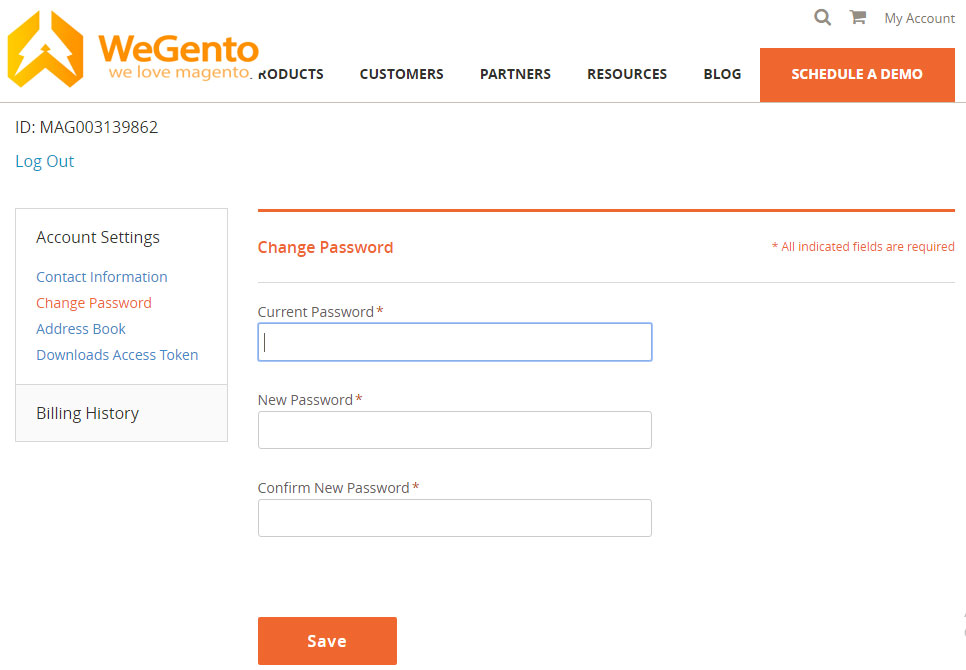
How do I sign up for Magento?
It is easy and is like other sites. To create an account:
Go to the main page of the site and click on sign in. If you have an account, enter your username and password; else click on “Create an Account” after that enter your personal information, and your email and determine a password for your account. Then click on Create an Account.
Related posts: How to Backup Magento 2 Store
How do I log into the Magento server?
If you have an account before and you want to log in to the Magento administrator, add admin to the URL like the example:
https://wegento.com/admin
Then reload the page. Now you can enter your username and password and have access to your account.
How do I find my Magento ID?
If you forget your username to log in to Magento, you need to create a new account.
Another way is to refer to the CMD section and database that you need to have high knowledge to work with.