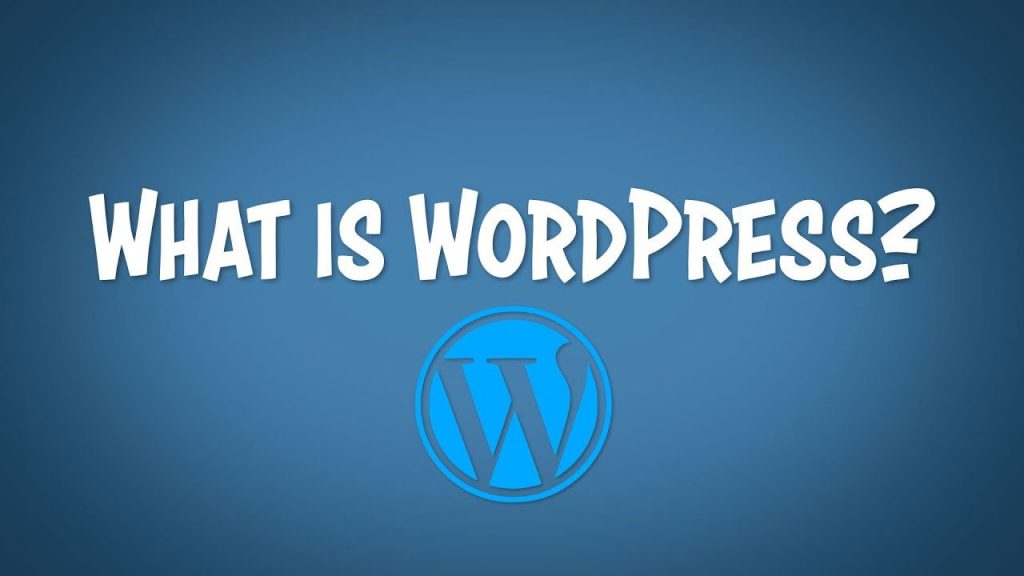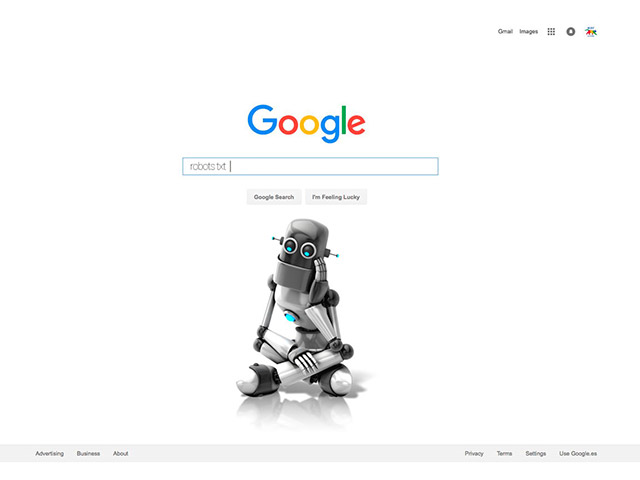Magento is an open-source platform that has a speed growing in the world. Due to its features and flexibility, it is one of the essential needs in eCommerce stores.
If you have a professional business or just are a retailer and you want to enter the field of eCommerce, Magento is the best option for your rapid growth in this field.
When you enter the realm of online stores, you need to work on your SEO to appear in your own realm on the first page of Google or other search engine results. In this article, we refer to the Top 12 Magento SEO Tips That Must Be Observed.
Related posts: Top 7 Best Magento 2 Search Extensions
SEO tips for the Magento platform
One of the most important concerns of Magento users is SEO. Although Magento has SEO friendly feature, there are many parts that need to be configured when installed. There are a number of SEO tips and technical issues for Magento that should be resolved very soon after installation.
- The duplicate content problem for many pages
- Launch the XML sitemap in Magento 2
- Optimize product images
- Speed up your Magento 2 eCommerce site
- Change Robots.txt file
- Problem with the default title and description in Magento 2
- How to add meta titles and meta descriptions for a product/category and content pages in Magento 2
- Enable friendly URLs in Magento 2
- Remove the default store code from the URL
- Add a blog page to your Magento store
- Get quality links to your store through various platforms
The duplicate content problem for many pages
Duplicate content is one of the most common issues facing Magento store owners. To get rid of duplicate content, you must enable the canonical tag from the following path in Magento:
Stores >> Configuration >> Catalog >> Catalog
In the page that opens, scroll to the bottom, and in the Search Engine Optimization section and the Canonical Link Meta Tag For Categories and Products sections, click Yes.
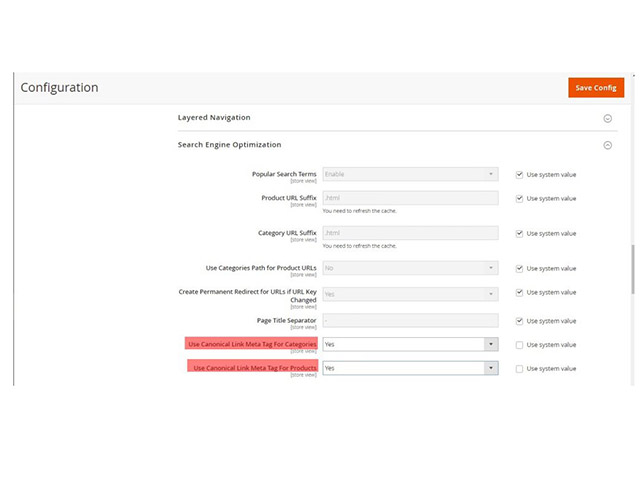
Duplicate content on Magento may occur for the following reasons:
- Product filters
- Sort products
- Paging
- Similar products in different categories
- Variety in a product
HTML Sitemap not optimized
Magento 2 does not have the ability to automatically create an HTML Sitemap by default, and you need to install a module on Magento to create it.
Key Features of Using Html Sitemap in Magento 2
- This feature automatically adds an Html Sitemap containing links to categories, products, and pages that are important to users and search engines.
- Add external links to the sitemap file
- sitemap updated automatically after any changes in the above items
Launch XML Sitemap for Magento 2
The XML Sitemap file contains all the pages of your website. Magento 2 is equipped with this feature and to activate the sitemap, you must follow this path from the admin panel:
Stores >> Settings >> Configuration >> Catalog >> XML
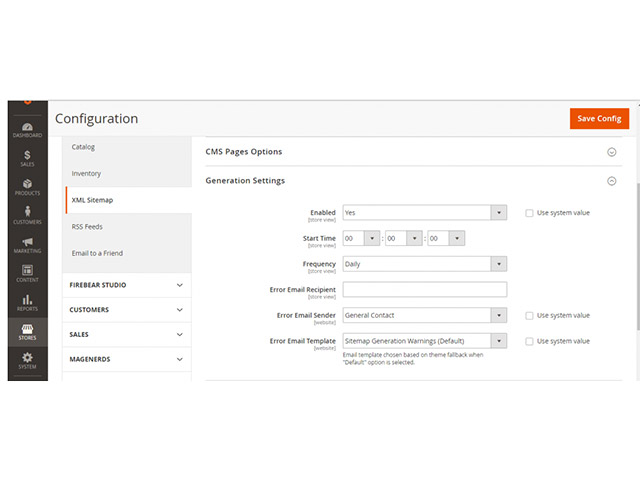
In the opened window, you can select the XML sitemap from the left menu and do the settings related to category options, products, and CMS Pages.
Now in the Generations Settings drop-down menu, you can set the following:
- Activate: Yes
- Start time: Set a specific time. (10:00)
- Frequency: Daily
- Email Recipient Error: You can leave this field blank.
- Email Sender Error: You can use this in “Use system value”.
- Error email template: You can use this in “Use system value”.
- Finally, in the Search Engine Submission drop-down menu, set Enable Submission to Robots.txt to Yes and save the changes.
Optimize product images
One of the most important Magento SEO tips that you should never forget is optimizing product images to improve search engine rankings. Always make sure all your images have the Alt tag. Because this tag is a brief description of your image and you will let the search engines know what this image is for.
Important points to keep in mind when placing Alt tags for images:
- Always write a good caption for your images in the alt tag and avoid KeyWords Stuffing.
- For website images, use names like this: my-new-black-kitten.jpg and avoid things like: IMG00023.JPG.
- The description in the alt tag should be short, clear and concise.
- Try to reduce the volume of the images as much as possible, but be careful not to reduce their quality. To do this, use tools such as Photoshop and image reduction services without loss of quality, such as TinyPNG.
To optimize product images in Magento 2, log in to your admin panel and follow the path:
admin >> Products >> Catalog >> in Configurable Products Double click on thumbnail >> Go to the detail page >> scroll down to Images and Videos >> Double click on images
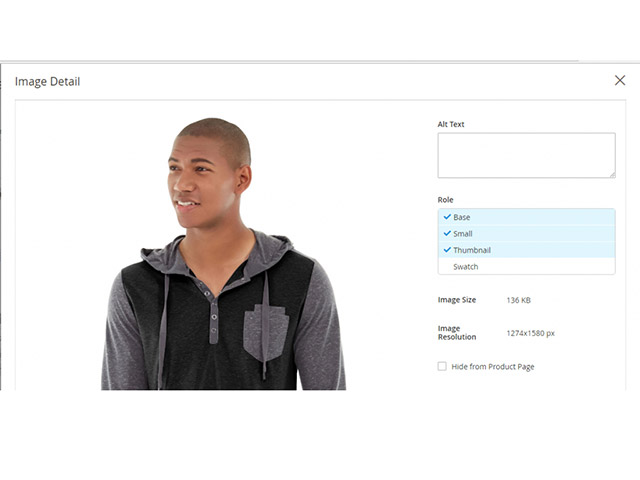
Increase store speed in Magento 2
The speed loading of the page can affect the ranking of the search engine and this is one of the important factors in rankings. If your website loads fast, users will be satisfied with it and this issue causes you will give a positive rating from search engines.
Here are some ways to speed up the page, these tips can help you speed up the site:
- Enable Magento Cache (System >> Cache Management) and Flush Magento Cache
- Enable Flat mode for categories and products (Stores >> Catalog >> Catalog >> Scroll down to Use Flat Catalog Category and Use Flat Catalog Product >> Set Yes >> Save Config)
- Merging JavaScript and CSS files reduces download time and speeds up the page. Follow this path to activate:
Stores >> Configuration >> Advanced >> Developer
Apply the following changes:
JavaScript settings
Merge JavaScript Files: Yes
Enable JavaScript Bundling: Yes
Minify JavaScript Files: Yes
CSS settings
Merge CSS Files: Yes
Minify CSS Files: Yes
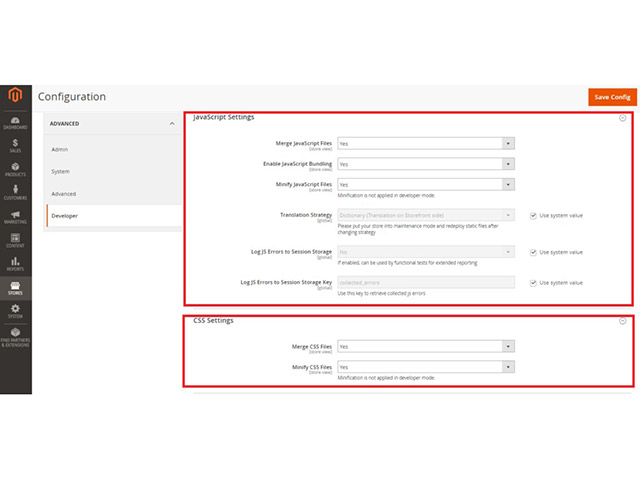
Modify Robots.txt file
This file instructs search engines which page to be crawled by bots. To view the contents of this file, it is enough to write the name of this file after the site address:
http://www.wegento.com/robots.txt
To change this file in Magento Store Builder, follow the path:
Stores >> General >> Design >> Edit custom instruction of robots.txt
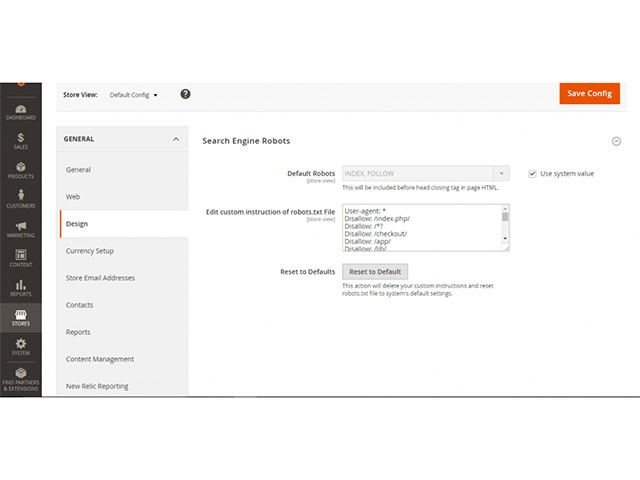
Default title and description of Magento 2
When you install Magento Store Builder, it uses the default title and description for the home page of the template. To change these items, first, enter the following path:
admin >> Content >> Design >> Configuration
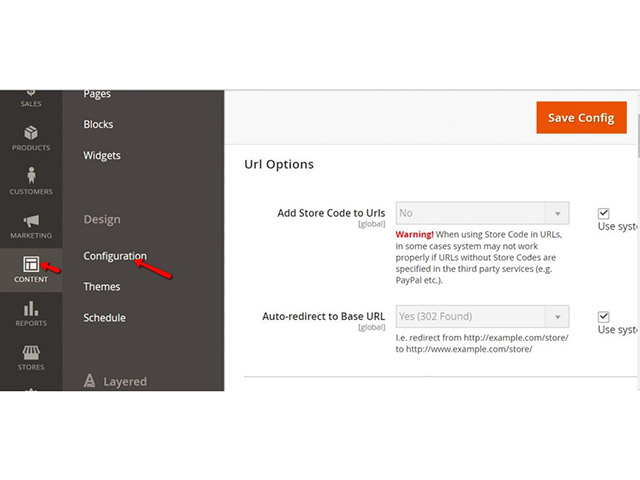
Then select the default Store View and click Edit.
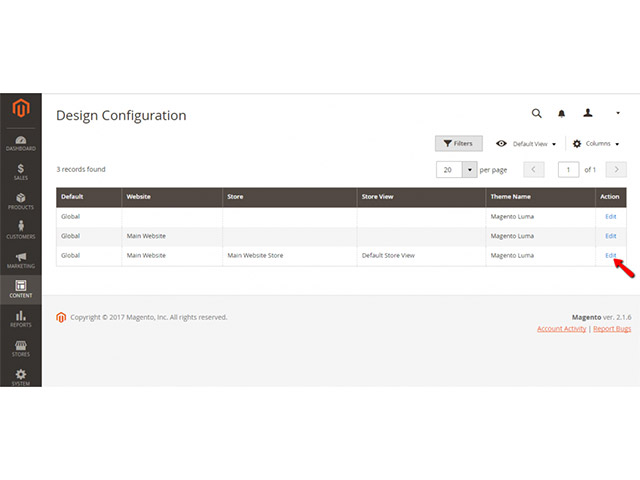
Select the HTML Head drop-down menu. In this section, you can change the default values.
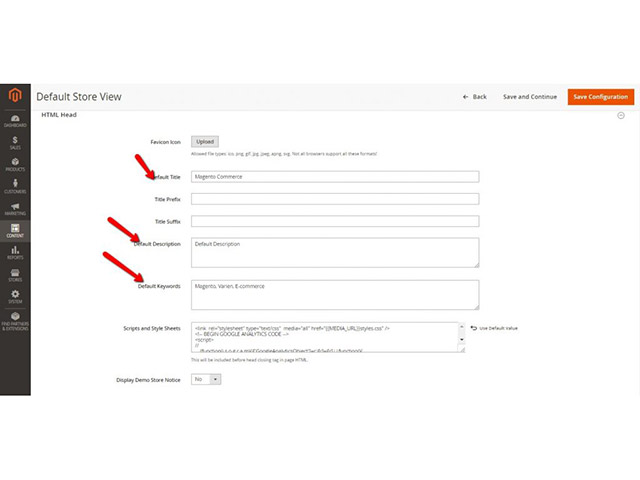
How to add meta titles and meta descriptions to products, categories and pages in Magento2?
Open the following path to add meta titles and meta descriptions for products:
admin >> Products >> Catalog >> Click on Edit product and scroll down to Search Engine Optimization
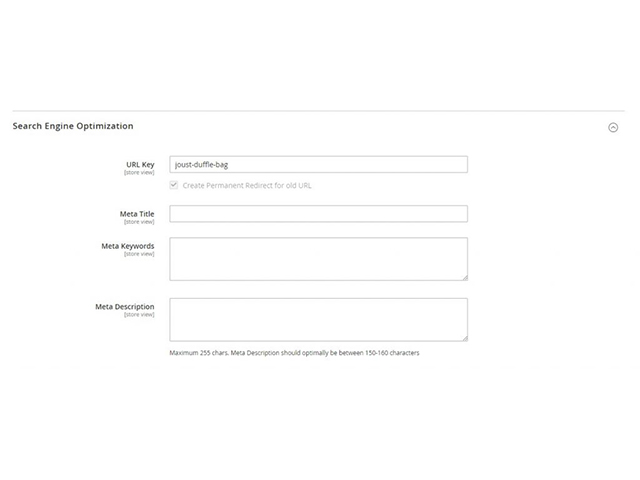
Open the following path to add meta titles and meta descriptions for categories:
admin >> Products >> Categories >> choose a category and scroll down to Search Engine Optimization
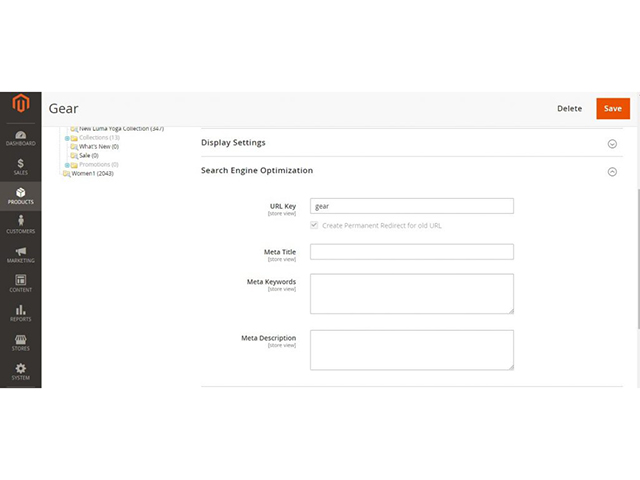
Open the following path to add meta titles and meta descriptions to pages:
admin >> Content >> Pages >> Pick a page and Select Edit and scroll down to Search Engine Optimization
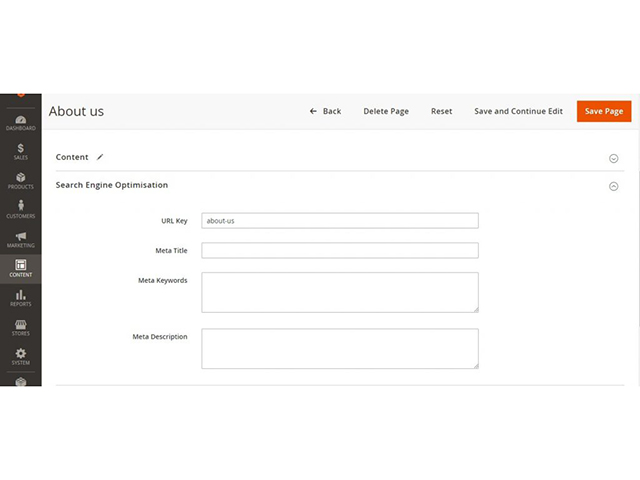
Enable SEO Friendly URLs in Magento 2
The URLs of the pages and different parts of your store should be unique, static, fully optimized and be according to the SEO guideline. The address of the category pages and products of your store should be as follows:
For categories: xyz.com/category
For the subcategories: xyz.com/category/sub-category
For products: xyz.com/category/sub-category/product-name
First, log in to your store admin panel and open the following path:
Stores >> Configuration >> General >> Web
On the page that opens, open the Search Engine Optimization drop-down menu and enable the Use Web Server Rewrites option. This option removes index.php from your store addresses.
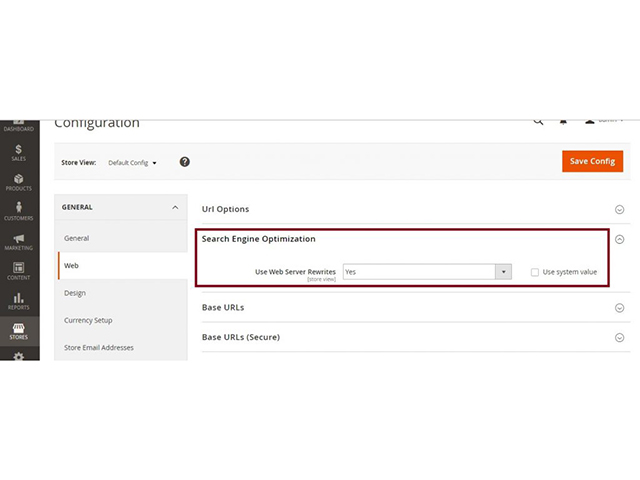
Finally, click Save Config to save the changes. You can make more general settings for SEO. Just open the following path:
Stores >> Configuration >> Catalog >> Search Engine Optimization
And edit the following item according to your needs
Popular Search Terms: Enable
Product URL Suffix: .html
Category URL Suffix: .html
Use Categories Path for Product URLs: Yes
Create Permanent Redirect for URLs if URL Key Changed: Yes
Page Title Separator: –
Use Canonical Link Meta Tag For Categories: Yes
Use Canonical Link Meta Tag For Products: Yes
An important point to consider:
If you have installed the Magento on your domain root, you do not need to make any changes to the Htaccess file. But if you have installed the Magento in a subdirectory, you need to make the following changes:
#RewriteBase / Magento /
to the
RewriteBase / your-magento2-folder-here /
Remove the default store codes from the URL
To delete these addresses, open the following path:
admin >> stores >> configuration >> General >> Web >> URL option >> Add Store Code to URLs >> No
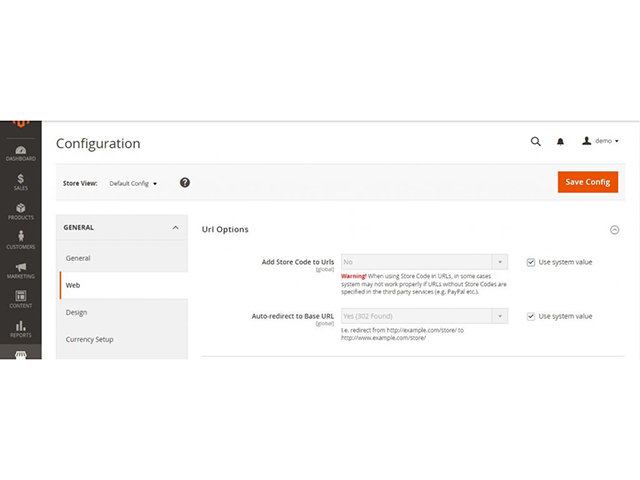
When you save the changes, clean the internal Magento cache.
Adding a blog to a Magento 2 store
No one can ignore the importance of having a blog and you must learn how to add a blog to your store. Fortunately, Magento shop has a professional blog Extension that is fully responsive and you can publish numerous articles for your store.
Get qualified links for your store
Creating a link from another site to your site is like creating internal links that help your website a higher rank in search engines and also generate targeted traffic to your website. If you want to get quality links to your store, you have to choose the best strategy for it.
Summary
In this article, we tried to introduce the Top 12 Magento SEO Tips That Must Be Observed. We recommend you to read these 12 tips to improve your store position in search engine results and modify them if needed. Finally, if you have a point or experience about this topic, send it to us and our audience in the comments section.